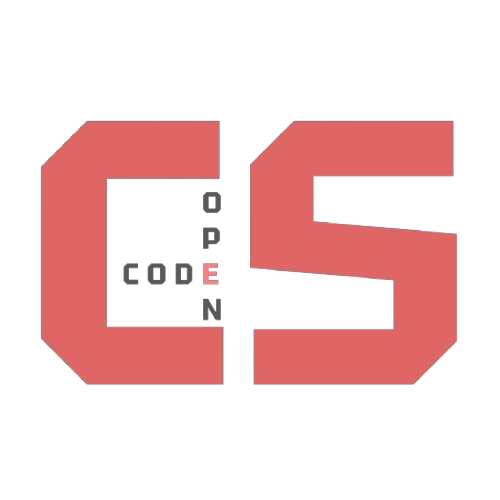JS Variables Homework
Breadcrumb: /csse/javascript/fundamentalsThese are the homework problems and popcorn hacks.
- TINKERERS
Presented by the
TINKERERS
<div style="font-weight:bold; text-decoration:underline;">Popcorn Hack 1 🍿😈</div>
Let’s start diving into some of the questions.
Instructions
Below instructions refer to this code cell:
%%html
<html>
<body>
<h2>Popcorn Hack 1 Output</h2>
<div id="output1"></div>
<script>
(() => {
let name = "Alex";
const age = 25;
// In practice, you shouldn't use var. This is just for the purposes of teaching :)
var city = "New York";
// Change vars here
name = "Bessie";
//age = 2; // What happens if you uncomment this line ???
city = "Anishiapolis";
document.getElementById("output1").innerText = name + " is " + age + " years old and lives in " + city + ".";
console.log(name + " is " + age + " years old and lives in " + city + ".")
})();
</script>
</body>
</html>
Popcorn Hack 1 Output
Now, do the below with this code.
- Adjust var declarations, names, values, etc. Mess around with it and observe any changes/errors.
- Think and/or discuss with your table: what changes did you notice?
Now let’s make some changes :)
-
Uncomment the line saying
age = 2;and look at your console. What do you notice? -
Add a new variable called
hobbywith the value of “painting” and update the DOM output and console output to say:
“[NAME] is [AGE] years old, lives in [CITY], and loves [HOBBY]” -
There’s a keyword called
typeofin JavaScript. Use this keyword to also display the data types of the variables. Example:typeof "John"gives"string"andtypeof 3.14gives"number"
for 3 - ts doesnt work and give an error
// Step 1: Create variables
let favoriteSnack = "Popcorn";
let favoriteDrink = "Lemonade";
let movie = "Inception";
console.log("My favorite snack is " + favoriteSnack + " and I love to drink " + favoriteDrink + " while watching " + movie + ".");
// Step 2: Update the variables
favoriteSnack = "Chips";
favoriteDrink = "Iced Tea";
movie = "Avengers";
console.log("Now my favorite snack is " + favoriteSnack + " and I like to drink " + favoriteDrink + " while watching " + movie + ".");
My favorite snack is Popcorn and I love to drink Lemonade while watching Inception.
Now my favorite snack is Chips and I like to drink Iced Tea while watching Avengers.
<div style="font-weight:bold; text-decoration:underline;">Popcorn Hack 2 🍿😈</div>
Follow the below instructions.
- Go to the code cell below this text.
- Using the correct JS variable naming convention, declare a Magic Number variable with the value returned by
input.valueto get a user response. - Convert it to a Number data type using Number(). Example:
let x = Number(x);turns x into a Number. This is because prompt() always returns Strings. - Create variables
doubled,squared, andtripledthat contain the doubled, squared, and tripled values of the magic number. - Display the results in DOM and the console by changing output.innerText and using console.log().
%%html
<p>Click the button after entering your magic number!</p>
<input type="number" id="magicInput" placeholder="Enter magic number">
<button id="magicButton">Calculate</button>
<div id="output2">Your results will appear here.</div>
<script>
(() => {
const button = document.getElementById("magicButton");
const input = document.getElementById("magicInput");
const output = document.getElementById("output2");
button.addEventListener("click", () => {
// ^^ DO NOT MODIFY ANY ABOVE CODE ^^
// Set the Magic Number variable to input.value
let magicNumber = input.value;
// Convert the input to a number using Number()
magicNumber = Number(magicNumber);
// Calculate doubled, squared, and half
let doubled = magicNumber * 2;
let squared = magicNumber * magicNumber;
let tripled = magicNumber * 3;
// Display results in the DOM and console
output.innerText = `Doubled: ${doubled}, Squared: ${squared}, Tripled: ${tripled}`;
console.log(`Magic Number: ${magicNumber}`);
console.log(`Doubled: ${doubled}`);
console.log(`Squared: ${squared}`);
console.log(`Tripled: ${tripled}`);
// vv DO NOT MODIFY ANY BELOW CODE vv
});
})();
</script>
Click the button after entering your magic number!
Variables Homework (Show what you know!)
Homework Problems: Understanding JavaScript Variables
There is a code block below the image saying “Have Fun!” Write your code in there.
Part A - Creating Variables
-
Create a variable called
nameand store your first name in it. Print it in the console and to DOM. -
Create two variables
ageandcity. Print them in a single sentence like: - “I am 15 years old and I live in New York.” -
Create a variable
isStudent(true/false). Print it.
Part B – Numbers & Strings
-
Create two number variables num1 = 10 and num2 = 5. Print their sum, difference, product, and quotient.
-
Make a variable
favoriteFoodand print: My favorite food is __.”
Part C – Practice Problems
-
Swap the values of two variables: x = 7 and y = 3.
-
Create a variable
fullNameby joining two strings: “FirstName” and “LastName”. -
Convert temperature C = 25 into Fahrenheit using F = (C * 9/5) + 32.
- Create a variable score = 85.
- Print “Pass” if score >= 50, else “Fail”.
-
Write a program that asks for your name and age (use prompt) and prints: “Hello
, you are years old." - Make a project that uses 5 variables to run. It can do anything yuou want, have fun and good luck!
Extra credit (optional): Instead of hard coding the variable for number 9 to 85, make the variable a random number from 1-100.

%%html
<html>
<body>
<h2>Homework Output</h2>
<div id="output"></div>
<script>
document.getElementById("output").innerText = ""; // Clear output
(() => {
// Write your JS Code here!!
document.getElementById("output").innertext += "\n" + "Hello World"
// Example:
// This writes "Hello World" to a new line in DOM.
// Part A
let message = "Aryan";
document.getElementById("output").innerText += "\n" + message;
console.log(message);
// Part B
let num1 = 4;
let num2 = 10;
let sum = num1 + num2;
document.getElementById("output").innerText += "\n" + sum;
console.log(sum);
// Part C
let name = "Aryan";
let age = 14;
let city = "Califfornia";
let introduction = "My name is " + name + ", I am " + age + " years old and I live in " + city + ".";
document.getElementById("output").innerText += "\n" + introduction;
console.log(introduction);
})();
</script>
</body>
</html>